Echo
A downloadable game
Project Description :
*Epilepsy Warning* Contains flashing lights!
This project is an early-stage prototype of a dark, atmospheric game centered around sound-based navigation. Players control a character named Echo, who must survive and explore a pitch-black world using echolocation and sound-based abilities.
Gameplay Elements Implemented So Far:
-
Movement Controls: 'W' to Jump, 'A' and 'D' to move Left/Right, 'S' to Seek (echolocate), and mouse click to throw an EchoBomb.
-
Interaction Mechanic: 'E' to interact with objects.
-
Echolocation System: Players can reveal fragments of their surroundings using sound.
-
Basic Lore Introduction: A rich backstory sets the tone, describing a mysterious, forgotten world where Echo must navigate using senses other than sight.
Current Status:
-
Basic control mechanics and introductory lore are functional.
-
Core gameplay loop, world-building, enemy interactions, and complete level design are still under development.
-
Visual polish, sound design, and advanced interactions (e.g., puzzles, narrative progression) are incomplete.
Notes: This is a work-in-progress. It is intended to evolve into a more immersive, sound-driven exploration experience. Headphones are recommended for the intended gameplay experience once sound design is fully implemented.
Releases / Processing.org - download Processing 3.5.4
This project uses external libraries that must be installed before running the sketch. Follow these steps carefully:
1. Install the "Sound" Library
-
Open the Processing 3.5.4 IDE.
-
Go to Sketch → Import Library... → Add Library...
-
In the Contribution Manager, search for Sound.
-
Click Install for the Sound library (published by the Processing Foundation).
2. Install the "Minim" Library
-
Still in the Contribution Manager:
-
Search for Minim.
-
Click Install for the Minim library (developed by Damien Di Fede).
| Status | Prototype |
| Author | Nitish Terance |
| Genre | Adventure |
| Tags | 2D, Horror |
Download
Install instructions
Once downloaded, extract the file.
Navigate to the folder that includes the word "final" in its name and open it.
Inside, locate and open the file named "NT_Platformer".
After opening the project, make sure to install the required libraries if you haven't already.
Finally, press the Run button located at the top left of the Processing IDE to start the project.

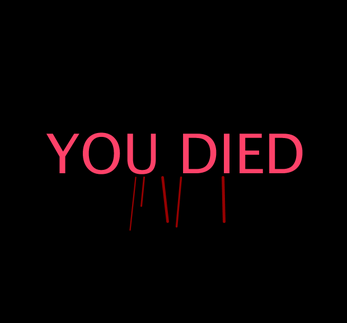
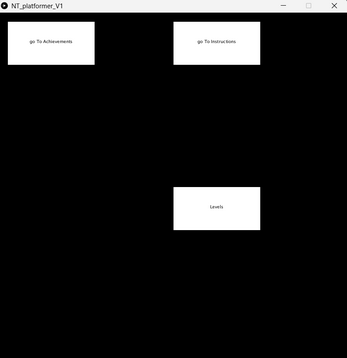
Comments
Log in with itch.io to leave a comment.
- small game preview